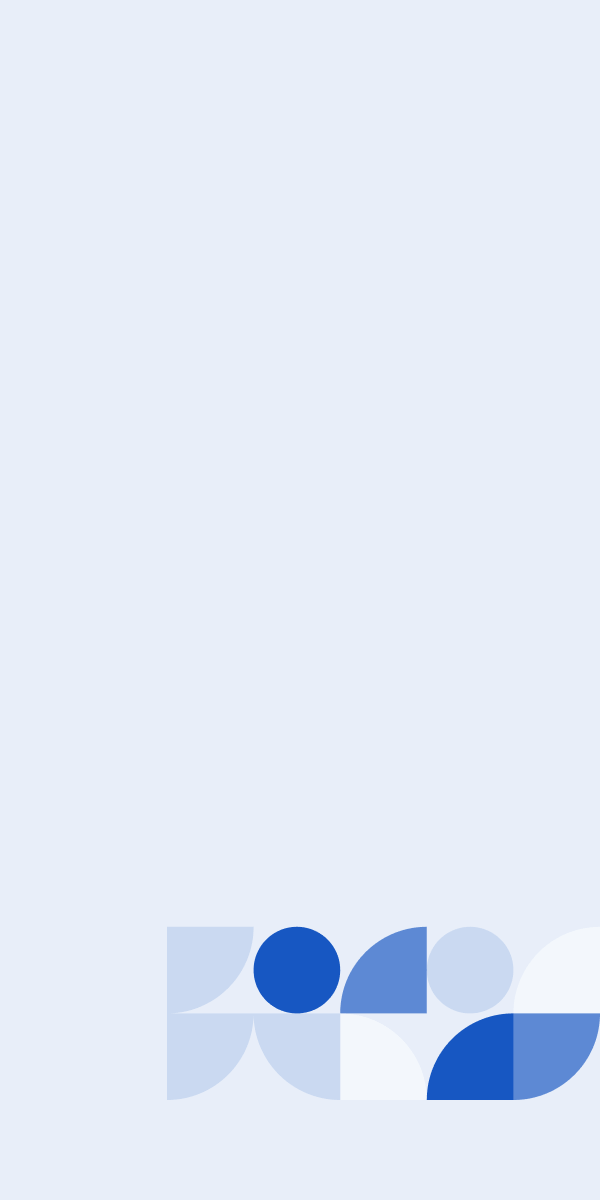Privileged access management is a package of cybersecurity strategies and access management tools used for controlling, monitoring, and safeguarding users with privileged access permissions.
PAM is widely regarded by analysts and IT teams as a valuable and critical cybersecurity platform, as it's able to achieve high-security ROI.
As a subset of IAM, it’s generally accepted as a smaller package that deals with solutions and tools required for the security and safeguarding of these privileged accounts.
A privileged management system ensures you have a secured network with proper visibility in order to decrease operational complexity.
It protects important resources like:
- Data;
- User accounts;
- Networks;
- Devices;
- Systems;
- Processes.
PAM, as an access solution, safeguards identities by implementing special access that regular users cannot use. Its sole purpose of managing and securing all privileged accounts serves as a much more efficient tool than simple password managers and system access control.
While IAM has one digital identity for every employee, PAM helps with managing shared accounts, super users, teams, and service accounts, not just individuals.

What is Privileged Access?
Privileged access refers to a user’s access level, entailing more permissions, and has a higher-ranking capability than standard user access. This is a tiered model that defines what a certain user can or can’t do within an organized environment.
For example, a root user or an administrator of certain operating systems has privileged access in comparison to a standard user with a lower-ranking access level. Not only is the administrator granted unbarred access to system directories, but they can also add and delete users, modify system files, etc.
In even simpler terms, in a bank, a user (or customer) has access to their funds within their registered accounts. Bank tellers have privileged access, while customers do not. The bank managers have even greater privileged access than tellers.
Of course, the tellers and bank managers are the ones with privileged access, and their roles determine the access they have. The more access these users have to the system’s directory, the more it’s enhanced with additional security measures.
Learn how to prevent supply chain attacks with PAM >
Privileged Access Security Terminology
PAM is sometimes interchangeably used with Privileged Account Management, Privileged Identity Management, and Privileged Session Management.
We’ll take a look at these terms regarding privileged access security because these can sometimes overlap and confuse.
They’re not to be used interchangeably, despite the nuances of each framework. However, their main purpose is to secure and protect accounts that have access to sensitive data.
Identity Access Management
Identity access management (IAM) is an umbrella term encompassing all policies and tools that pertain to access authentication.
In contrast to PAM, which secures administrative access of privileged users, IAM encompasses authenticating and authorizing all user access.
IAM tools ensure that only top-ranking employees with important access to data are involved, and they are granted user access that’s based on their job roles and groups rather than individuals.
IAM utilizes tools regarding password management and SSO (single sign-on), multi-factor authentication, and user lifecycle management that encompasses all user accounts.
Privileged Access Management (PAM)
Privileged Access Management is a subset access solution that’s a part of IAM. PAM is generally accepted as a smaller package that deals with solutions and tools required for the security and safeguarding of privileged accounts for networks and devices.
Simply put, it’s a unified and transparent information security (infosec) mechanism that’s integrated into a company’s IAM strategy.
Privileged Account Management
Privileged Account Management is a subset of privileged access management that focuses on organizing and managing accounts.
Privileged Identity Management (PIM)
PIM is a term that involves the service of managing and monitoring which resources privileged users have access to. It’s used interchangeably with privileged access management.
Privileged Session Management (PSM)
Privileged Session Management is a component of the tools that PAM uses. PSM refers to managing, monitoring, and controlling a privileged access account that has logged into a company’s server. There are multiple methods that organizations use for managing access on the servers, and this includes remote session monitoring, secure shell protocols, RDP logging, auditing and reporting, and workflow coordination.
Typically, this involves recording and reviewing videos of privileged sessions and keylogging of the user’s typing. Certain tools shut down a session automatically when a threat is detected as a safety procedure.
For now, we’ll focus on Privileged Access Management, how it works, and how it can be implemented into an efficient cybersecurity strategy.
Why Do I Need PAM?
Although this era of work environments offers new dimensions of enhanced work productivity, these platforms are reliant on privileged accounts.
Many organizations have greatly weakened security points because of this and can be easily overlooked or mismanaged, which might result in massive leaks and costly data breaches.
Here are some reasons why one organization needs to implement PAM:
- Manual solutions for implementing PAM practices have been proven extremely tedious and insufficient in the long run.
- Having centralized administrative access can hinder operational complexity.
- Giving away important access points to privileged accounts could catastrophically compromise the security of a system.
- Even your most well-intentioned employees are prone to error and aren’t completely safe from unintentionally compromising access to sensitive data.
- Not even passwords on spreadsheets help because they only track passwords that are kept up to date, and they hinder credential rotation.
- In this day and age, your organization’s most valuable and critical assets are threatened by cyber attacks that come in many forms, such as malware, phishing, human error, and security breaches.
These reasons, and more, are why businesses and enterprises of all sizes need to implement PAM and its many aspects within a privileged access framework.
Here’s how PAM works.
How Privileged Access Management Works
Today’s companies and organizations move at break-neck speeds with the technological landscape of cloud platforms, compartmentalized workforces, hybrid work environments, and third-party vendors.
In a working environment, users usually need elevated permissions and access requests to privileged accounts in order to do their tasks. The same users need to provide the server with a justified reason why they need the access in the first place.
This is where PAM comes in to secure the grid while maintaining a well-balanced workflow.
PAM simplifies the process of approving or denying a user’s access request and logs every decision, and a PAM solution is usually set up with a manager’s approval for specific access requests.
Once the user’s approval is granted, PAM temporarily gives them higher access for their tasks, and this eliminates the need for manually requesting and remembering credentials for the privileged access.
Here are some of the most commonly used PAM tools that enforce this cybersecurity solution.
PAM Tools
PAM is an effective cybersecurity solution only when properly implemented. Here are some of the primary PAM implementations and practices:
- SSO (Single Sign-On) integration centralizes access to multiple user accounts while not compromising the integrity of passwords and without disrupting user workflow. This secures credentials and makes sure they don’t fall into the wrong hands.
- Credential management implies using vaults and password/credentials rotations that shorten the timespan they remain valid. This condenses the timespan in which hackers would have access with a stolen password.
- Constant vigilance means keeping track of privileged accounts that are a part of your PAM solution. Having a detailed log of all users with privileged sessions and identifying anomalies is very important. Each process should be aligned with a task the employers and employees agree upon.
- Monitor, log, and audit for continuous maintenance of all privileged account activity in real time for a better overview, clear audit trail, and important insights to detect suspicious activities within a system. It allows you to log and record SSH sessions, database queries, and kubectl commands with skimmable logs with SIEM. When auditing privileged access management, privileged session monitoring and tracking must be scheduled on an ongoing basis.
- Automation significantly reduces the risk of human errors within a data system’s security framework. Automating user provisioning replaces menial tasks to optimize administrative work for DevOps and significantly enhances their policy adherence. It also allows you to provision SSH keys, VPN passwords, and database credentials.
- Temporary privilege escalation pertains to granting/removing lower-ranking users least privilege and higher privilege access in emergency situations within a certain time frame. Not to be confused with privilege escalation, a cyber threat that exploits vulnerabilities in the system to gain unauthorized access to precious data.
- Role-based access control (RBAC) restricts or grants network access levels to authorized users based on their role within the organization instead of granting multiple users high levels of admin access. This firmly enforces the principle of least privilege (PoLP) while avoiding privilege creep, which we discuss below.
- And finally, compliance management helps your business or organization remain compliant with SOC 2, ISO 27001, GDPR, HIPAA, and PCI DSS regulations.
PAM lets you monitor users’ sessions in case they need assistance with compliance and auditing, but ultimately, it’s up to you to find which of these tools works best for your organization.
While these are the most common ways and PAM methods to increase security within a certain data system, one of the most important, most primary forms of privileged access security is known as the principle of least privilege.
What’s the Principle of Least Privilege?
As we mentioned before, privileged access management is a combination of people, processes, and the use of software.
Though privilege management envelops many security strategies, its primary use is the enforcement of least privilege over users and endpoints.
By taking a more holistic approach to improve overall performance in an organization, the principle of least privilege is the best cybersecurity practice that protects sensitive data.
How Does Principle of Least Privilege Work?
The principle of least privilege is simply defined by giving or restricting access rights and permission for users, endpoints, accounts, networks, software, processes, and devices to a bare minimum level required to perform their given activities within a working environment.
For example, it can diminish a potential attacker’s entry points that would give them a foothold by locking down an environment in which privileged accounts only have access to certain resources.
In simple terms, PoLP limits a user account’s privileges down to the bare minimum required to perform their intended function, thus reducing the risk of a data breach or unintentional data leak, malware infections like ransomware or computer worms, and such.
Basically, the principle of least privilege:
- helps prevent the spread of malware,
- compartmentalizes workforce productivity,
- demonstrates compliance,
- and significantly limits the scope of a cybercriminal or potential malware’s damage in case of a breach.

Implementing PoLP Into a PAM Platform
To properly implement PoLP into a PAM platform, a company needs to grant its admin accounts access to critical and low-maintenance accounts from a central point. Otherwise, they would be forced to work via entirely different protocols across multiple networks for each system.
For example, each time an administrator accesses certain stored log-in info, creating an obligatory password renewal is tedious and can hinder performance.
With a PoLP, users would have the required access to parts of the system with just a single sign-on integration instead of using multiple passwords that are commonly prone to instances of human error.
Enforcing security measures like regularly changing passwords greatly mitigates insider threats, and implementing multi-factor authentication (MFA) for administrators with privileged credentials strengthens security against password-related attacks.
Once your business finishes this initial task of identifying users and granting them certain privileged accounts, a PAM platform can be set up.
Difference Between PAM and Principle of Least Privilege
In comparison to PoLP, PAM is a framework of cyber security policies that deal with wide security processes and implementations required to enhance the security of privileged accounts.
PAM gives user admins the means to manage privileged accounts in comparison to standard users. PAM uses PoLP as one of its key components to improve management and oversight of user activity in order to mitigate the obvious security risks that privileged accounts infer.
PoLP, on the other hand, is a security model that minimizes user access down to their basic, necessary function within a company. Some of its main points are enabled and enforced by PAM, but it’s not entirely dependent upon it.
Some organizations use other information security mechanisms like role-based access control (RBAC) to maintain PoLP, as we mentioned above.
Another example of enforcing PoLP is VLAN segmentation, which ensures the users are not local administrators on their corporate log-in stations.
Privileged Access Management Requirements
Any privileged access management solutions must meet the standards of a proper PAM policy within an organization.
Most businesses have automated password manager applications with a password vault, automatic rotation, generation, workflow, and credential approval systems. Besides password managers, PAM policies must provide administrators with the power to enforce and work with multi-factor authentication.
Then, there are bigger businesses and enterprises that have carefully crafted PAM solution architectures that offer privileged account lifecycles, robust monitoring, and reporting.
Administrators who work on such a system have the power to automate, amend, create or delete high-ranking accounts.
A well-constructed PAM infrastructure needs to provide security administrators with real-time monitoring and automated notification systems and alerts in order for them to have a better overview of privileged sessions.
What Are Privileged Accounts?
Before implementing a PAM framework, an organization must first identify which user accounts should be given privileged credentials with certain policies.
Loosely defined, a privileged account is regarded as any account within workstations that has the power to provide access and privileges to users with non-privileged accounts.
In a common least-privileged environment, privileged users are users who are leveraging privileged activity via a privileged account.
Typically, in a least-privileged environment, most users are using non-privileged accounts almost all the time. Privileged users/accounts pose a considerably larger threat than non-privileged accounts/users.
Common Non-Privileged Accounts
There are two types of non-privileged accounts, which are also called least privileged accounts, or LUA:
- Standard user accounts are defined by role-based access policies. They possess standard privileges and have access to certain applications, folders, resources, and internet browsing.
- Guest user accounts have privileges that are reduced only to basic applications and internet browsing.
There are also special types of privileged accounts that are known as superuser accounts, also known as “Root” in Unix/Linux or “Administrator” on Microsoft Windows OS.
Superuser account privileges have nearly unrestricted access and the power to grant and revoke permissions for other users. They are used specifically by IT admins to exert administrative power to execute system commands.
Common Privileged Accounts
In comparison to non-privileged accounts, there are multiple types of privileged accounts that are used within an enterprise, business, or organization. Here are some examples:
- Local administrative accounts are non-personal accounts that are able to provide administrative access only to a local host.
- Domain administrative accounts have privileged administrative access over servers and computers within a certain domain.
- Application accounts are used by applications. These special accounts can access databases, can run scripts, or provide access to other applications via the user’s permission.
- Active directory or domain service accounts let you change account passwords. While an active directory allows permission and network resource access control to system administrators, it’s not to be confused with a PAM tool, but you can integrate active directory with privileged systems.
- Service accounts can be privileged, local, or domain accounts, and they can be used by applications within an OS.
- Firecall accounts (also known as break-glass or emergency accounts) are unprivileged users, but they have administrative access to a system in case of an emergency, as the name suggests.
Although most standard users only have certain levels of account access, IT users need to have multiple accounts for safety reasons and best practices within a PAM framework. They can log onto a system as a standard user to perform the required tasks and only use a superuser account for administrative duties.
PAM advises only using administrator accounts when absolutely needed and for a short amount of time. In comparison to standard accounts, administrative accounts have more privileges, so the threat is higher if misused or abused.
The Importance of PAM
Today, companies are at war with a multitude of cybersecurity problems. Threats like privilege creep, employee error, irregular credential security, and insufficient offboarding may compromise your entire operation and offer free entry access points for hackers.
Thankfully, PAM is an effective, observable, and centralized platform that helps you condense your organization’s attack surface. This platform might be your best bet in managing and safeguarding your critical systems and data via a combination of policies, SaaS apps and software, and outlined security strategies.
By implementing a flexible identity and access management strategy and a comprehensive PAM framework, these two work together to strengthen your network, improve compliance, reduce operational complexity, and smoothen privileged access for your employees.