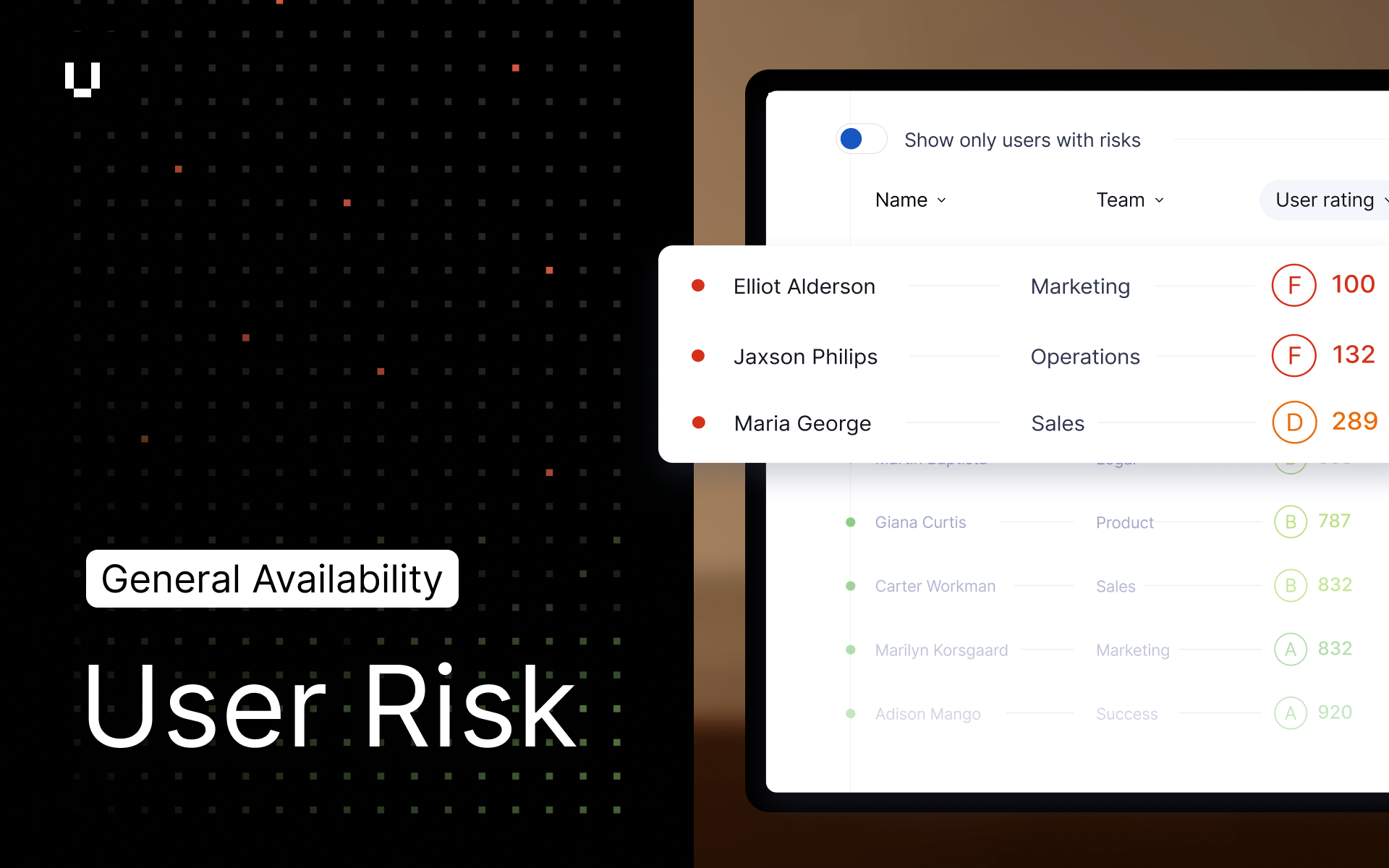Trust Page administrators can now add updates to their Trust Pages, keeping customers informed about important events and news, such as communicating a new certification or other compliance milestone; promoting a change to a policy; or to inform customers in the rare event of an outage or breach. These updates are immediately visible on the published Trust Page and Vendor Risk users can also subscribe to their vendors’ Trust Page updates.
Questionnaire attachments automatically added to additional evidence
Questionnaire attachments submitted by vendors are now automatically added to the Additional Evidence section. This streamlines the assessment process and eliminates the manual step of converting attachments, making it faster and easier for you to include these documents in your security profile and risk assessments.
Minimum questionnaire completion rates
Users can now set a minimum completion percentage for questionnaires in Settings. This ensures vendors provide sufficiently complete responses, reducing the need for follow-up and improving assessment accuracy. If a vendor attempts to submit a questionnaire below the set threshold, a message will prompt them to answer additional questions before submission.
Improved navigation for settings pages
The Settings pages now use a consistent sidebar navigation, matching other areas of the application. This improves navigation and provides a more unified user experience. The Settings menu has also been reorganized for better clarity and includes new sections for Subsidiary Management and Vendor Onboarding.
Other improvements
- Support for ISO42001 badges on Trust Pages
- Added automated scan and evidence rating breakdown to the Vendors page and Excel export enabling for more comprehensive vendor comparison and analysis
- This release includes a number of bug fixes
UpGuard Release Notes
See UpGuard In Action
Free instant security score
How secure is your organization?




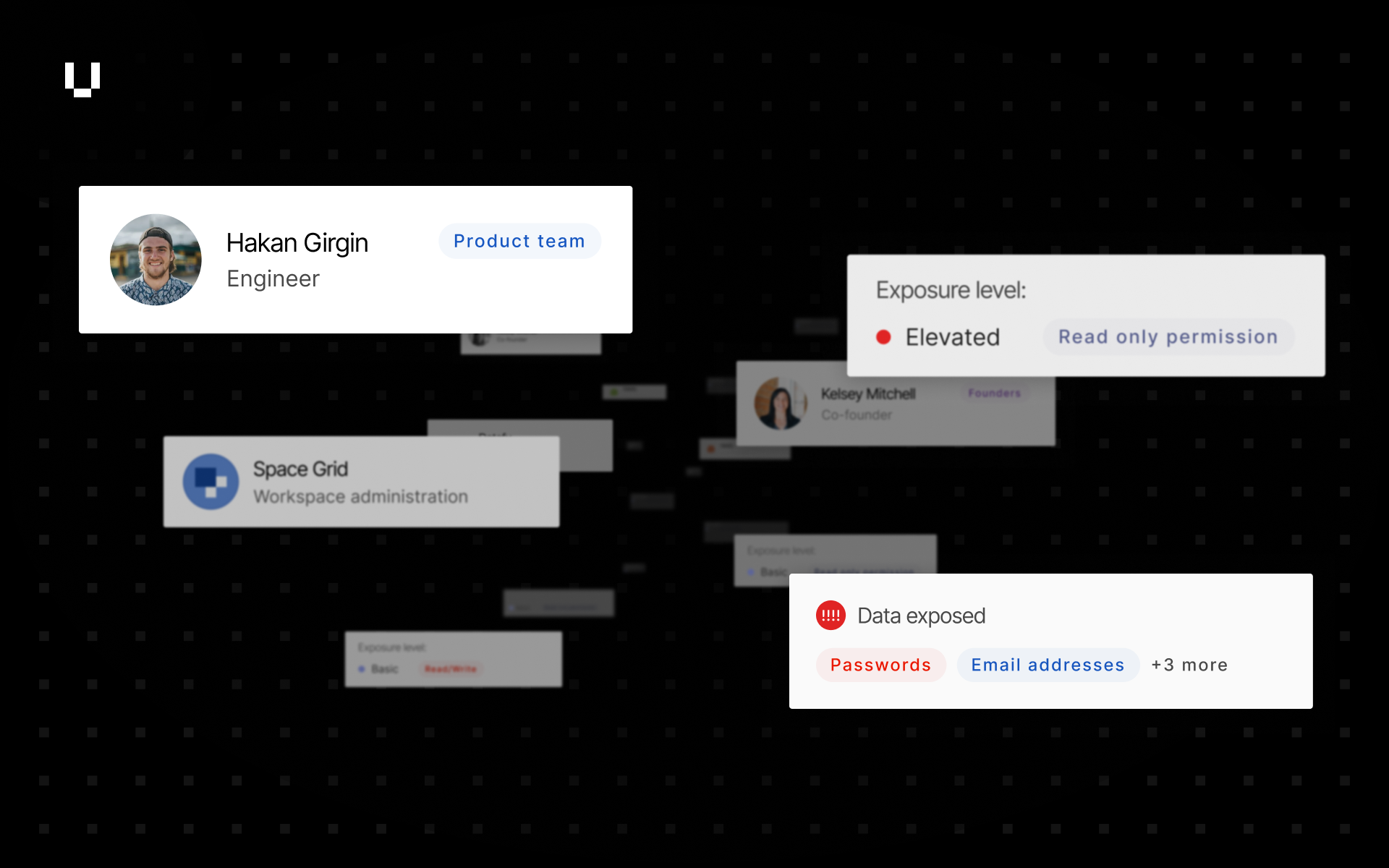
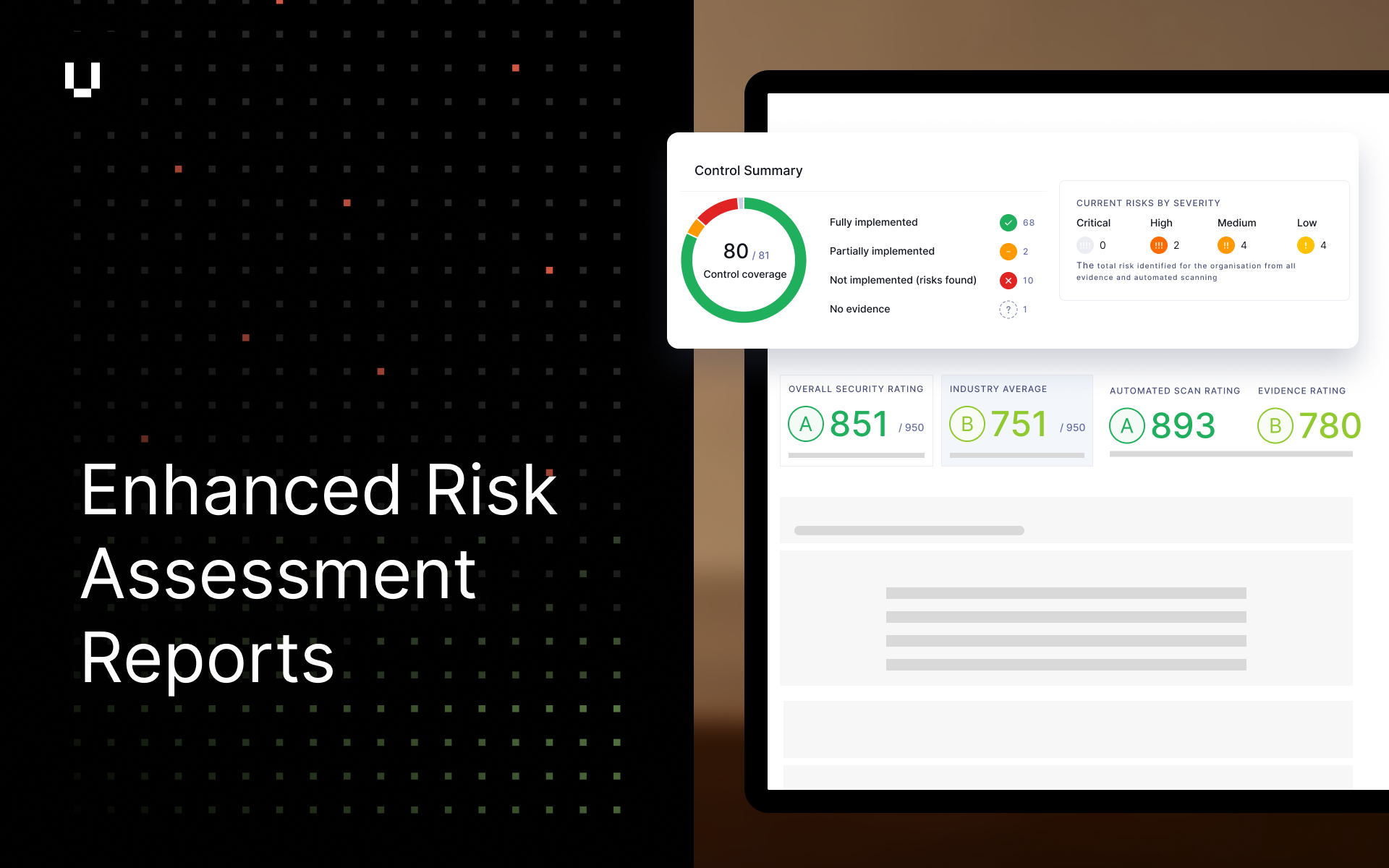
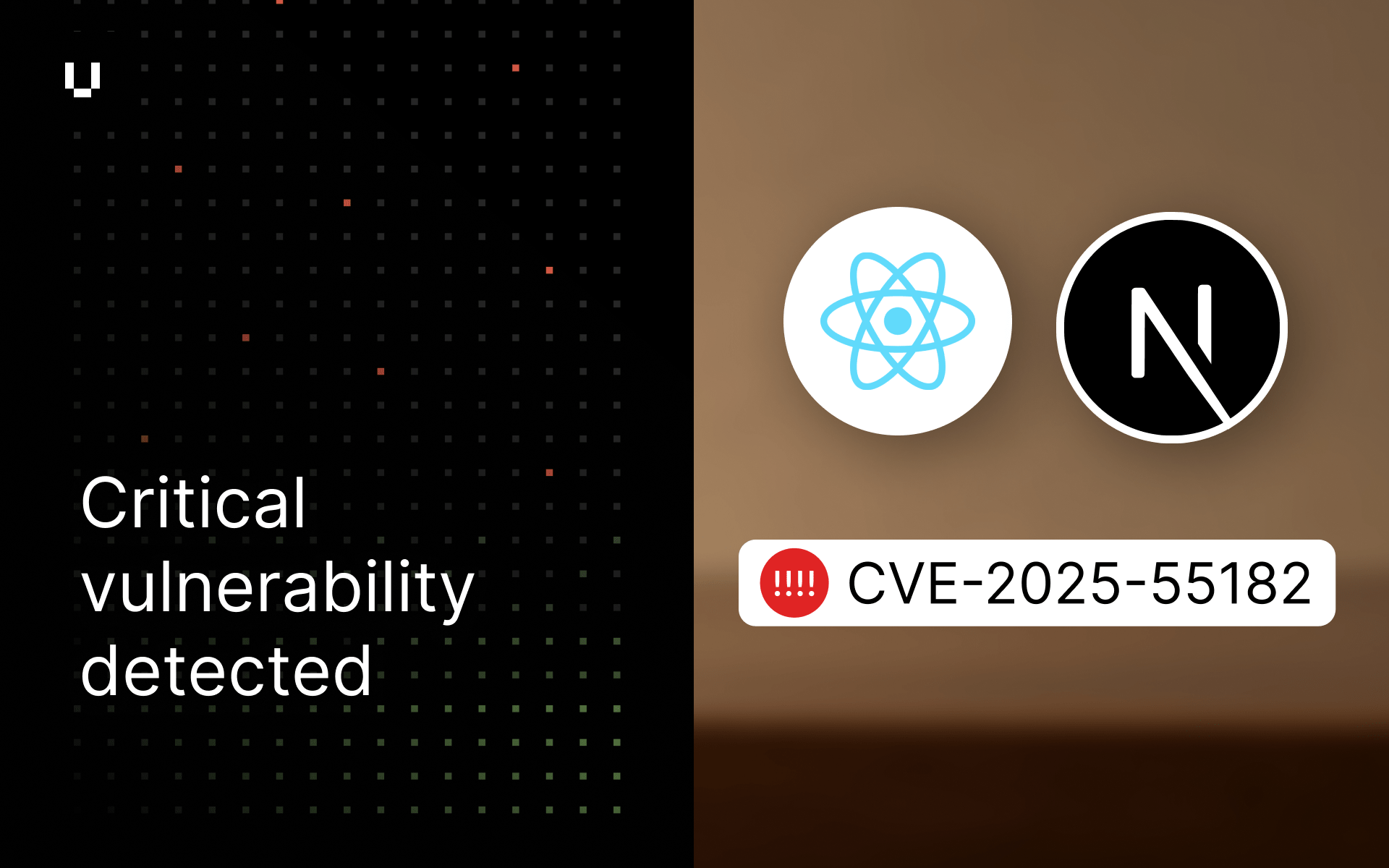
.png)